Frequently asked questions
-
Memo24 is a voice (or telephone) call reminder and alert service intended to remind you or your loved one about those important daily tasks or events. Memo24 simply uses your existing telephone (be it a landline or a mobile phone) to place a call at a given time and play a reminder message.
It is particularly suited for the elderly in need for a simple and effective reminder solution without the use of any extra (electronic) device.
Have you ever worried about your mother, grand-father, mother-in-law, or even a close friend, forgetting to take his/her daily medication, to attend a doctor appointment, to feed the cats, or even to lock the front door at night? Then Memo24 can help, just open an online account and set up your (repeating) voice reminders that will assist you or your loved one in your day to day tasks and activities.
All you need is an internet connection to set up your reminders and a regular telephone to receive them.
In addition, you can further set up an email or SMS Alert that will immediately notify you in case the person did not pick up the phone to hear the message. -
Here are some examples on how you can use Memo24:
- Remember a doctor's appointment
- Remember to take your daily pills
- Set up a wake-up alarm
- Remember an event
- Remember a to-do task
- etc.
And much more, your creativity is the limit :).
-
Once you have tried the service, you can simply go to your dashboard and add some credits to you accounts by clicking on
, you will be then able to add and execute more reminders.
-
Absolutely. When adding a reminder, you have the option to:
- Type the message in one of the 13 available languages. For this simply click on
, or
-
Set a message by uploading an audio file of your choice. For this click on
. Here is a quick guide on how to record your message. Once recorded, you can simply upload the file by clicking on
- Type the message in one of the 13 available languages. For this simply click on
-
Once you have created an account and logged in to your dashboard, simply click on Add tab and create your voice reminder by setting its parameters. In addition to a title, the destination number, the voice message itself and the language, other parameters such as the start and end execution dates, and execution time have to be specified.
It is also possible to modify the reminder's parameters after its creation and even after it has executed by clicking on . Furthermore, you have full control on the reminder's scheduling/repetition which can be set to once, daily, weekly, monthly, or yearly. You can also pause/unpause at any time the reminder's execution for additional control by clicking on (to pause) or (to unpause). -
When uploading a sound file, make sure that the audio file duration does not exceed 90 seconds.
-
Yes. You can specify up to 30 phone numbers for the same reminder. Simply enter all the numbers in the "Country code and Phone number" text box and make sure to separate them with a comma.
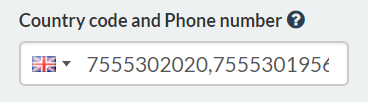
-
When adding a reminder, one can set up an optional SOS email alert or SOS SMS alert. When such an alert is set, then an email or an SMS will be immediately sent in case the reminder was not heard by the callee (for example when the callee does not pick up the phone after all attempts). This can be a very useful and even life saving feature in some circumstances.
-
Once a reminder is deleted it is placed in the Archive and is no longer executed. You can not perform any operation on a deleted message.
-
No. Currently AMD accuracy is highly fluctuant and depends on the callee's telecom operator. Due to this fact, we do not currently support AMD and thus during a call if the callee's answering machine is fired, the call will be considered as answered. In general, we recommend turning off voicemail and answering machines.
-
Memo24 continuously tracks the execution of the reminders.
When the callee answers the call, the attempt is marked with a .
When the callee answers the call and confirms by pressing 1, the attempt is marked with a .
When the callee does not answer the call, the attempt is marked with a .
When an SOS alert is sent, an extra is shown.
When the delivery status is still unknown, the attempt is marked with a . -
Yes. Both mobile and landline numbers are supported as long as you call in one of the listed countries.
-
We do take confidentiality and security very seriously. We do not share or disclose your data and account information with any outside party. Your data is securely kept on our servers and the privacy and security of communications between you (your browser) and our servers is ensured via encryption (i.e. using HTTPS
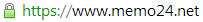 ).
).
-
A simple (i.e. without confirmation) reminder is our basic type of reminder where the message is played and the call is hung up.
A reminder with confirmation will play the message and then prompt the callee to acknowledge (by pressing 1) the receipt of the message. This can be useful to make sure that a person answered the call and not an answering machine or voicemail. A confirmed reminder attempt will be marked with . -
Memo24 is a "Pay As You Go" service. No contract, no setup fees, no recurring bills, and your credits never expire. Just recharge your account and start executing your reminders. You only pay for the calls that are answered. Make an online payment to buy credits by clicking on the "Credit" tab on your dashboard; then you use these credits towards the execution of your reminders.
Payments are made securely via PayPal. However, you do not necessarily need a PayPal account to make a payment via PayPal and you can also pay with any major debit or credit card.
Refer to our price list for executing voice reminders and sending SMS SOS alert. -
When you ran out of credit, the "Add" tab disappears and your reminders will simply stop executing (i.e. deactivated in a sense). Once you recharge your account, your reminders will start executing again and the "Add" tab will reappear.
To recharge your account, simply make a payment by clicking on the "Credit" tab on your dashboard. -
No. You are charged only when the call is answered.
-
The price list, or rather the credits needed, for a reminder can be found here. The number of credits needed to execute one reminder depends on the destination country and the duration of the message. Credits are charged by 20 seconds message duration increments.
So for example, if your message lasts less than 20 seconds and you are calling to the US, you will be charged 1 credit. However, if your message lasts anywhere between 21 and 40 seconds, you will be charged 2 credits. Check this pricing table for every country and message duration. -
You will be charged only for sending an SMS SOS alert (price list). Sending an Email SOS alert is always FREE.
-
We use PayPal to securely process your payment. However, you do not necessarily need a PayPal account to make the payment. Once you click on the PayPal payment button you are transferred to PayPal where you have the choice to either login to your PayPal account or pay with any major debit or credit card.
Our prices are set in US dollars, but PayPal will automatically convert the amount to your local currency.